Creating callouts for your video can often be a complicated and time-consuming process, though all that is about to change…
We’ve created a free powerful script for Adobe After Effects that can do all the work for you in seconds: Crate’s Callouts!
Download the Free Callout Script here.
Callouts are the small infographic labels that overlay a video, highlighting an important feature to inform the viewer of a name, statistic or the anatomy of a seal:

The script is packed with a huge bundle of presets, all fully customizable and ready for you to composite onto your video. This means that if you work for an organization or run a YouTube channel, you will be able to match the branding by adjusting the colours of the templates with one click!
To get started, you’ll need to first use a Null object to mark the position of what you want to be featured by the callout. The best part about this script is that it can be completely animated, so if you need the callout to follow a moving subject then this is the script for you.

For the next step, we’ll need to install our script. Extract the files from the download, and drop the “productioncrate-callout-script.jsx” file into your After Effects > Scripts folder You then can run the script by heading through File -> Scripts -> Crate’s Callout Script.jsx.
Now let’s take a look at what features we have at our disposal:
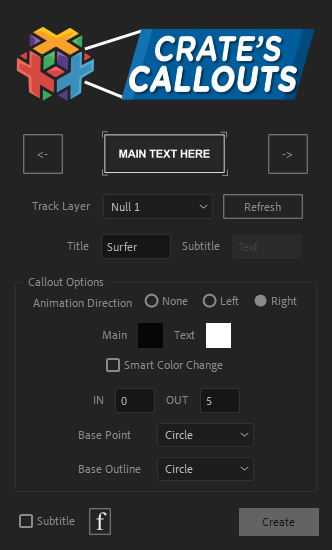
Arrows: Navigate through the presets to find the one you want.
Track Layer: Select the Null object you want the callout pointer to follow.
Title + Subtitle: Here’s where you input the text you want to be displayed.
Animation direction: Which way would you like the callout to come in from?
Color tools: Adjust the look of the preset to match your brand.
Smart Color Change: This nifty feature will automatically adjust any other colours that can be controlled to match your theme.
In/Out: What period (in seconds) do you want the callout to be on screen?
Base Point/Outline: Control the shape of the feature mark.
F: Click this to open up the text composition after creation, so you can adjust the font manually.
Once you’re happy with all the settings, hit “Create”, and you’ll save hours of time while the script creates your dream callout card within seconds!

Each preset has been carefully designed animated to give it the most professional appearance possible, helping you increase your production value at no extra cost!
If you want to control and customise the callout card after it has been generated, that is no problem! There will be a control null generated in your main composition window, clicking on this will reveal all of the various colour settings that you can adjust instantly in the effects window.
We’re excited to see how you make use of these free After Effects callout presets. If you’re interested in how else you can boost your workflow, take a look at our Lower Thirds script.
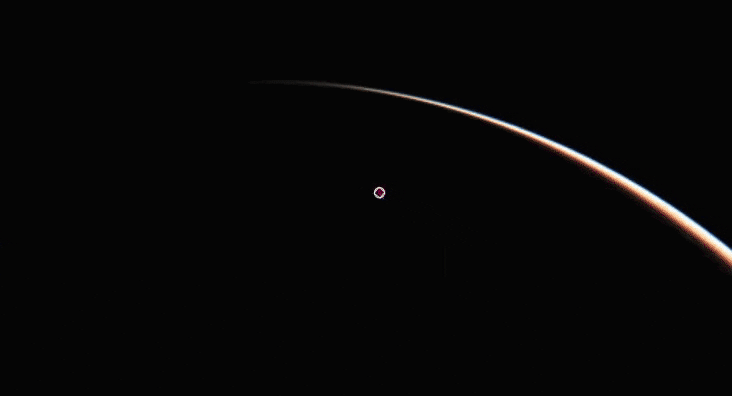
ProductionCrate is the webs #1 archive of top-quality production-ready assetsserving 1,000,000+ happy producers around the globe
